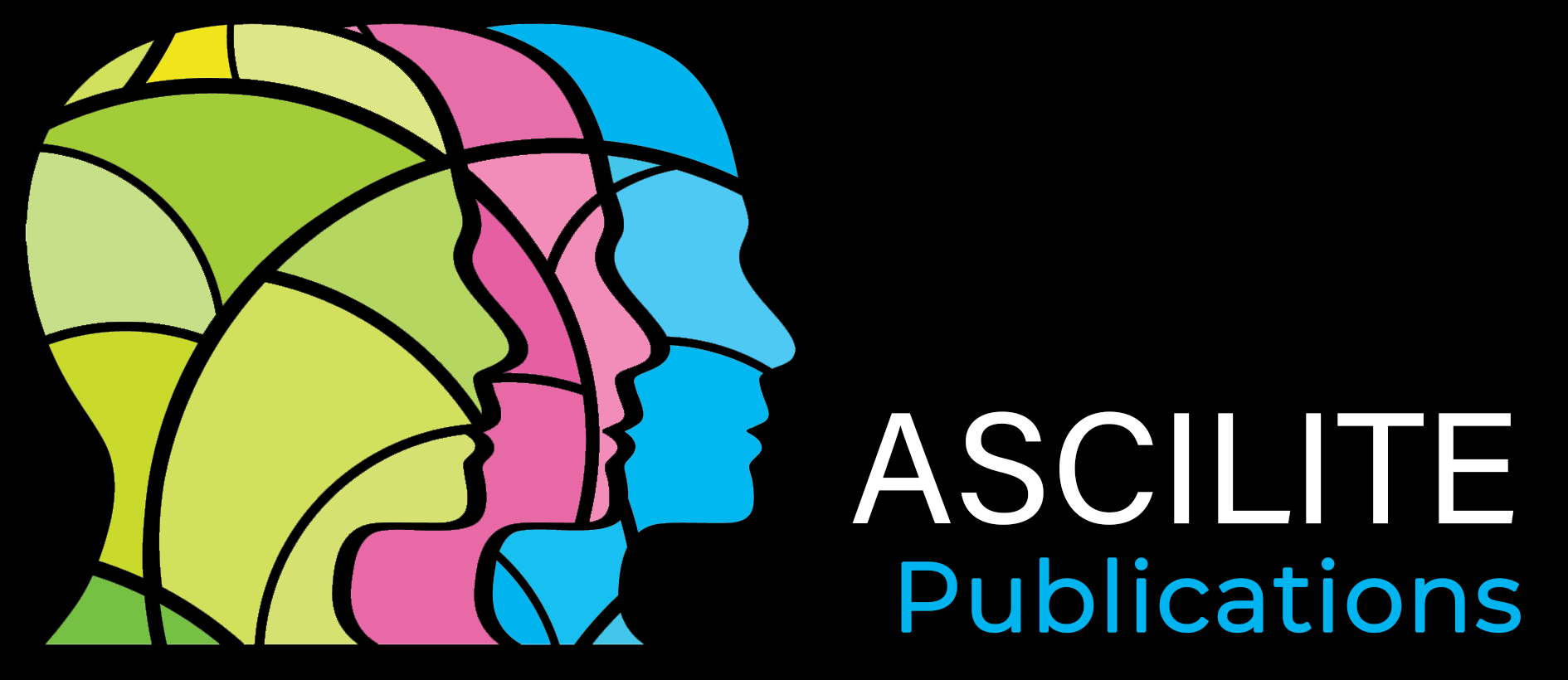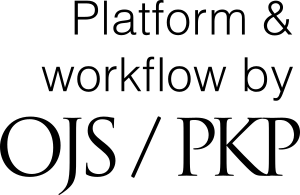Excel – a new way to join the dots
DOI:
https://doi.org/10.14742/apubs.2023.611Keywords:
Actuve Learning, cognitive load, critical thinking skills, metacognition, students as partnersAbstract
Professional judgment is an essential and expected graduate skill. The ability to make considered judgments based on sound critical thinking must be developed progressively by students throughout their lifelong learning journey. To support Business School students critical thinking development, an innovative series of interactive and scaffolded tutorial tools were created in Excel. Based on real world business scenarios, students develop the necessary skills to justify and make robust professional judgments. Used as supportive tutorial activities with formative feedback opportunities, students learnt how to perform the necessary steps and argue related justifications. To go deeper, students further question the unresolved and unreasonable, determine the impacts of what if scenarios and make confident decisions that influence professional judgments. This innovative interactive approach provides students with several autonomy and self-efficacy experiences and brings students confidently into the realm of doing (Schwartz et al., 2012). It is adaptive to professional judgment based units of study across all disciplines.
For adaptation in more technical and practice based domains, the Excel tutorial worksheet contained background information for the business world scenario. At each sub decision point, data validation and conditional formatting tools have been adopted to allow students to explore drop down possible choices. These are subsequently linked to possible justifications, further information required questions, what if diagrams, and descriptors of how these influence critical justifications. To highlight connection to logical thinking, a “Green to go” colour change code is used which allows students to confirm their understanding or seek further support. Working with students in tutorial time and using the MS Excel text colour function, teaching staff model critical thinking and professional business world expectations. The file’s interactive decision making process, supportive explanatory notes and tips are unveiled so the professional judgment is made in partnership between students and staff.
This tool can also be used to develop critical thinking for extended written response decisions. This adaption is designed as a step by step supportive essay planner and response template. Within the Excel worksheet, the essay question is broken down into separate sectional row tasks (introduction, discussion of theories, related application, conclusion). Each sectional row contains an in tutorial discussion box (completed in the expansive social tutorial time), your own response box and, using the Excel data validation tool, a drop down marking rubric. Students are encouraged to complete a full essay response and, via the share function, forward their Excel response to the teaching team who provide formative feedback.
The approach’s visual and supported critical thinking path assists students to form their own opinions from many perspectives, make judgments and, most importantly, by enhancing student engagement, experience, and self-efficacy, aids deeper student learning (Cahill & Bloch-Schulman, 2012, Turner & Baskerville, 2013). The presentation will showcase the initiative’s interactive and highly effective model of critical thinking and decision making.Downloads
Published
Issue
Section
License
Copyright (c) 2023 Louise Luff

This work is licensed under a Creative Commons Attribution 4.0 International License.